| Author |
Message |
greg01
New Member


Joined: Mar 07, 2005
Posts: 19

|
 Posted:
Sun May 27, 2007 5:40 pm Posted:
Sun May 27, 2007 5:40 pm |

|
Hi everyone!
Need some help. I've got a block that shows my teamspeak server. When I view the block in Firefox, it looks great. When I view it in Internet Explorer it will not work properly.
 
Block code is as follows:
Code:<?php
/************************************************************************/
/* PHP-NUKE: TeamSpeak Block */
/* =========================== */
/* */
/* Copyright (c) 2007 by XT-Wax */
/* http://www.xtsquad.com */
/* */
/* TeamSpeak Viewer code by tsviewer.com. Thanks! */
/* */
/* This program is free software. You can redistribute it and/or modify */
/* it under the terms of the GNU General Public License as published by */
/* the Free Software Foundation; either version 2 of the License. */
/************************************************************************/
//Rename "block-TeamSpeak.php" below to the name of your block if different.
if (eregi("block-TeamSpeak.php",$_SERVER['PHP_SELF'])) {
Header("Location: index.php");
die();
}
//Change the address below to the address copied from TSviewer.com
ob_start();
include("http://www.tsviewer.com/ts_viewer_pur.php?ID=#####&bg=000000&type=FEFEFE&type_size=7&type_family=1&info=1&channels=1&users=1");
$output = ob_get_contents();
ob_end_clean();
$content = $output;
$content .= " <div> </div>";
?>
|
Any help is much appreciated.  |
| |
|


|
 |
Raven
Site Admin/Owner

Joined: Aug 27, 2002
Posts: 17088

|
 Posted:
Sun May 27, 2007 8:54 pm Posted:
Sun May 27, 2007 8:54 pm |

|
Unfortunately that code doesn't help. You will need to provide a link to the source code of the include() or to the view source of the rendered html code. |
| |
|


|
 |
Raven


|
 Posted:
Sun May 27, 2007 10:23 pm Posted:
Sun May 27, 2007 10:23 pm |

|
Save the script to a .txt file and provide a link where we can review the code. The code in the block code that you posted is just the wrapper. Also, you don't state what the issue is in IE. That would help  |
| |
|
|
|
 |
greg01


|
 Posted:
Sun May 27, 2007 11:08 pm Posted:
Sun May 27, 2007 11:08 pm |

|
| Raven wrote: | Save the script to a .txt file and provide a link where we can review the code. The code in the block code that you posted is just the wrapper. Also, you don't state what the issue is in IE. That would help  |
Sorry I didn't explain well Raven. When viewed in Firefox, the block looks like the image on the left. When viewed in IE, the block is all collapsed like the image on the right. I don't have access to the source script. The source it the TSViewer.com website, that's why I'm wrapping the image. |
| |
|
|
|
 |
firstwiseman
Regular


Joined: Oct 11, 2005
Posts: 65

|
 Posted:
Thu Jun 14, 2007 12:27 pm Posted:
Thu Jun 14, 2007 12:27 pm |

|
Here's a link to the full TeamSpeak package I used for two years that no longer works in RN2.10.01
Only registered users can see links on this board! Get registered or login! |
| |
|


|
 |
montego
Site Admin

Joined: Aug 29, 2004
Posts: 9457
Location: Arizona

|
 Posted:
Fri Jun 15, 2007 6:12 am Posted:
Fri Jun 15, 2007 6:12 am |

|
| Quote: |
that no longer works in RN2.10.01
|
The only reasons that I can think of why it would no longer work is the switch from HTML to XHTML. Have you tried to fix it based on Raven's sticky thread here:
http://www.ravenphpscripts.com/postt12899.html
There are also other threads around a Chat module (sorry, cannot remember which) in which Gremmie has posted solutions for. I am pretty sure the solutions are similar in nature. |
_________________
Only registered users can see links on this board! Get registered or login!
Only registered users can see links on this board! Get registered or login! |
|

 
|
 |
firstwiseman


|
 Posted:
Fri Jun 15, 2007 7:37 am Posted:
Fri Jun 15, 2007 7:37 am |

|
Thanks,
I'll give it a try |
| |
|
|
|
 |
Gremmie
Former Moderator in Good Standing

Joined: Apr 06, 2006
Posts: 2415
Location: Iowa, USA

|
 Posted:
Fri Jun 15, 2007 7:44 am Posted:
Fri Jun 15, 2007 7:44 am |

|
What about it doesn't work? If I get some time I'll look at it. |
_________________
Only registered users can see links on this board! Get registered or login! - An Event Calendar for PHP-Nuke
Only registered users can see links on this board! Get registered or login! - A Google Maps Nuke Module |
|


|
 |
firstwiseman


|
 Posted:
Fri Jun 15, 2007 10:39 am Posted:
Fri Jun 15, 2007 10:39 am |

|
| Gremmie wrote: | | What about it doesn't work? If I get some time I'll look at it. |
It doesn't display the data at all. I had installed and had it running on a nuke 7.9 install site for some people. Their hosting provider warned them months ago that the server was failing and shut it down last weekend. I've rebuilt their site for them using RN2.10.01.
There is no error message showing up that I can discern. |
| |
|
|
|
 |
Gremmie


|
 Posted:
Fri Jun 15, 2007 11:45 am Posted:
Fri Jun 15, 2007 11:45 am |

|
Is it on a different host now? Hosts can disallow remote socket calls and that may be the whole problem.
Also, a clan site that I helped once had a similar problem. Their teamspeak block just stopped working. I put in a ticket to their web host, and they had to reboot their firewall before it started working again. |
| |
|
|
|
 |
firstwiseman


|
 Posted:
Fri Jun 15, 2007 12:19 pm Posted:
Fri Jun 15, 2007 12:19 pm |

|
The teamspeak server is a different location completely from the website and always has been. The website is just trying to read the info from that server and (on the old host) never had a problem.
Does that make a difference? |
| |
|
|
|
 |
Gremmie


|
 Posted:
Fri Jun 15, 2007 12:30 pm Posted:
Fri Jun 15, 2007 12:30 pm |

|
You misunderstood my question. Is their website on a different web host now from when it used to work?
Hosts can turn off the ability for PHP scripts to query remote servers (e.g. TeamSpeak servers) with socket calls, and maybe this new host has done this. That was my speculation. |
| |
|
|
|
 |
firstwiseman


|
 Posted:
Fri Jun 15, 2007 1:56 pm Posted:
Fri Jun 15, 2007 1:56 pm |

|
Ah .....
I'll check and let you all know. |
| |
|
|
|
 |
Gremmie


|
 Posted:
Fri Jun 15, 2007 5:59 pm Posted:
Fri Jun 15, 2007 5:59 pm |

|
Well I looked at the code and it has some problems. First of all it is outputting another HEAD tag, presumably so it could spit out some CSS. I don't know if this is the whole problem though.....It probably needs to be recoded for XHTML. |
| |
|
|
|
 |
firstwiseman


|
 Posted:
Fri Jun 15, 2007 6:14 pm Posted:
Fri Jun 15, 2007 6:14 pm |

|
Perhaps when I come back in another life I'll work on learning that. LOL
I believe I've found another way to display their data for them by using an Iframe in a block with the code from tsmonitor.com If they're happy I might just find time to put a smile on my face !!
Thanks Gremmie |
| |
|
|
|
 |
Gremmie


|
 Posted:
Fri Jun 15, 2007 6:27 pm Posted:
Fri Jun 15, 2007 6:27 pm |

|
I did get this block to work on my site finally, despite the malformed HTML it spits out, so I don't think it is RavenNuke or XHTML causing any problems.
In your zip file you have the file TS-Viewer-config.php sitting in the blocks directory. This file needs to go one level up, into the root directory. Is that it? |
| |
|
|
|
 |
firstwiseman


|
 Posted:
Fri Jun 15, 2007 7:10 pm Posted:
Fri Jun 15, 2007 7:10 pm |

|
I'll try that, too.
Thanks |
| |
|
|
|
 |
firstwiseman


|
 Posted:
Fri Jun 15, 2007 7:39 pm Posted:
Fri Jun 15, 2007 7:39 pm |

|
| Quote: | | In your zip file you have the file TS-Viewer-config.php sitting in the blocks directory. This file needs to go one level up, into the root directory. Is that it? |
No, that's not working either. It probably is the host - will wait for a response to the help request I put in.
Thanks again !! |
| |
|
|
|
 |
utssace
Worker


Joined: Feb 18, 2006
Posts: 155
Location: Virginia

|
 Posted:
Mon Sep 03, 2007 7:27 am Posted:
Mon Sep 03, 2007 7:27 am |

|
I spent countless hours in the past trying ts blocks / modules. I found a
ts block that worked but it only worked for 1 ts server. It wouldn't work if
you have more than on ts server. I also used webpost module and found
that it would work at first but then mysteriously break and stop posting.
The best solution I have found is teamspeak viewer. http://www.tsviewer.com/
Just register your ts server and they give you the iframe code that you
can put in a block. |
| |
|

 
|
 |
firstwiseman


|
 Posted:
Mon Sep 03, 2007 8:03 am Posted:
Mon Sep 03, 2007 8:03 am |

|
| utssace wrote: | I spent countless hours in the past trying ts blocks / modules. I found a
ts block that worked but it only worked for 1 ts server. It wouldn't work if
you have more than on ts server. I also used webpost module and found
that it would work at first but then mysteriously break and stop posting.
The best solution I have found is teamspeak viewer. http://www.tsviewer.com/
Just register your ts server and they give you the iframe code that you
can put in a block. |
I took it one step further several weeks ago and created a module I call TeamSpeak Central. You can add as many TS Viewers to it as you want by copying one line of code and changing the TSVieweer.com number.
If you'd like the module, all done in a zip file, let me know. |
| |
|
|
|
 |
utssace


|
 Posted:
Mon Sep 03, 2007 9:31 am Posted:
Mon Sep 03, 2007 9:31 am |

|
I would like to see it. 
Currently I am using 2 side-by-side center blocks to show our 2 ts servers on
our homepage. |
| |
|
|
|
 |
firstwiseman


|
 Posted:
Tue Sep 04, 2007 2:12 pm Posted:
Tue Sep 04, 2007 2:12 pm |

|
Check your Private Messages for a response. This is a module so no valuable home page real estate is taken up.
Regards |
| |
|
|
|
 |
utssace


|
 Posted:
Tue Sep 04, 2007 3:38 pm Posted:
Tue Sep 04, 2007 3:38 pm |

|
Very nice how you have done that. It does consolidate space. I guess for
my needs, with only 2 servers, side-by-side center blocks works good for now. We like having our TS servers visible when the home page loads. |
| |
|
|
|
 |
firstwiseman


|
 Posted:
Tue Sep 04, 2007 5:39 pm Posted:
Tue Sep 04, 2007 5:39 pm |

|
| utssace wrote: | Very nice how you have done that. It does consolidate space. I guess for
my needs, with only 2 servers, side-by-side center blocks works good for now. We like having our TS servers visible when the home page loads. |
If you visit the site I referenced you'll also see that the TS monitor for that site is in a block on their home page's left side. I used a fixed size for that but you can use the iframe for multiples as well. |
| |
|
|
|
 |
nightstalker
New Member


Joined: Mar 31, 2007
Posts: 4

|
 Posted:
Mon Feb 11, 2008 5:42 pm Posted:
Mon Feb 11, 2008 5:42 pm |

|
If you are interested in a scrolling TeamSpeak block I have one which I put
together sometime ago.
It also runs under RN2.10.01.
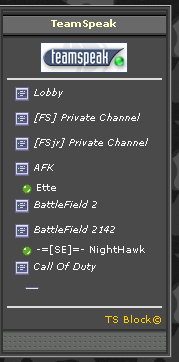
You can download it Only registered users can see links on this board! Get registered or login! under the
downloads section.
You have to register first. |
| |
|


|
 |
|
|










