| Author |
Message |
carnage
New Member


Joined: Feb 03, 2005
Posts: 2

|
 Posted:
Thu Feb 03, 2005 1:03 pm Posted:
Thu Feb 03, 2005 1:03 pm |

|
Sorry in advance if I've somehow overlooked a fix for this in another thread.
I'm running Nuke 7.5 and have just installed the CNB YA 750_440_b2. Everything works great (my compliments to the author(s)) however, for some reason my admin panel icon (users.png) isn't showing up. I'm getting the infamous red X and upon right clicking inside the red x and selecting properties I'm given this url modules.php?name=Your_Account&op=gfxadminimage&cnbyaversion=4.4.0 b2. I've tried to tweak the index file for a quick fix but with no such luck. I do have the users.png in the images/admin directory. Any idea's..? Thanks. |
| |
|


|
 |
hitwalker
Sells PC To Pay For Divorce

Joined:
Posts: 5661

|
 Posted:
Thu Feb 03, 2005 7:18 pm Posted:
Thu Feb 03, 2005 7:18 pm |

|
well the url is ok,but did you check if the image is there?
i mean in full 4 kb ? |
| |
|


|
 |
carnage


|
 Posted:
Thu Feb 03, 2005 8:05 pm Posted:
Thu Feb 03, 2005 8:05 pm |

|
Yup the image is there and fully intact, baffling isn't it..lol. I've uninstalled it and reinstalled but with the same problem. Strange. |
| |
|
|
|
 |
hitwalker


|
 Posted:
Thu Feb 03, 2005 8:14 pm Posted:
Thu Feb 03, 2005 8:14 pm |

|
well somewhere and somehow its holding back... |
| |
|
|
|
 |
menelaos61
Worker


Joined: Nov 10, 2004
Posts: 110

|
 Posted:
Fri Feb 04, 2005 9:20 am Posted:
Fri Feb 04, 2005 9:20 am |

|
Hi guys,
I found out that the errorreporting setting (for instance in the htaccess file) can give problems with dynamic images.
I suspect that the security code doesn;t show up correctly either. But it might.
I'm trying different things to work arround it.
It would be a bumber if we couldn't use the cool dynamic icon with automatic version numbering 
Cheers,
Richard |
| |
|

 
|
 |
CurtisH
Life Cycles Becoming CPU Cycles
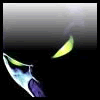
Joined: Mar 15, 2004
Posts: 638
Location: West Branch, MI

|
 Posted:
Sat Mar 05, 2005 1:30 pm Posted:
Sat Mar 05, 2005 1:30 pm |

|
Any fix on this yet? I have the same problem. |
_________________
Those who dream by day are cognizant of many things which escape those who dream only by night. ~Poe |
|

  
|
 |
protocool
New Member


Joined: Aug 19, 2004
Posts: 15

|
 Posted:
Mon Mar 07, 2005 9:36 am Posted:
Mon Mar 07, 2005 9:36 am |

|
|


|
 |
CurtisH


|
 Posted:
Sat Mar 12, 2005 3:09 pm Posted:
Sat Mar 12, 2005 3:09 pm |

|
Ok, open admin/links/links.editusers.php
comment out:
Code:adminmenu("modules.php?name=Your_Account&file=admin", ""._EDITUSERS."", "../../modules.php?name=Your_Account&op=gfxadminimage&cnbyaversion=$cnbyaversion");
|
uncomment:
Code:adminmenu("modules.php?name=Your_Account&file=admin", ""._EDITUSERS."", "users.png");
|
If you ONLY have the first of the above two lines, simply comment it out (place a // at the begining) and add the second beneath the commented out line. |
| |
|
|
|
 |
webdirector
New Member


Joined: Feb 20, 2005
Posts: 7

|
 Posted:
Sat Apr 09, 2005 6:35 am Posted:
Sat Apr 09, 2005 6:35 am |

|
I have the same problem but I do not have a directory admin/link/
or a file called links.editusers.php
Please help.
Rgds,
webdirector |
| |
|

 
|
 |
CurtisH


|
 Posted:
Sat Apr 09, 2005 6:40 am Posted:
Sat Apr 09, 2005 6:40 am |

|
What version of nuke are you using? |
| |
|
|
|
 |
webdirector


|
 Posted:
Sat Apr 09, 2005 7:00 am Posted:
Sat Apr 09, 2005 7:00 am |

|
|
|
|
 |
CurtisH


|
 Posted:
Sat Apr 09, 2005 7:05 am Posted:
Sat Apr 09, 2005 7:05 am |

|
I don't use that version, but if I am not mistaken you will need to look in the modules/Your_Account/admin for that file |
| |
|
|
|
 |
webdirector


|
 Posted:
Sat Apr 09, 2005 7:30 am Posted:
Sat Apr 09, 2005 7:30 am |

|
I found this in the file called " links.php"
// menelaos: dynamically insert the version number in the admin config panel image Copyright (c) 2004 
include_once("modules/$module_name/includes/functions.php");
$ya_config = ya_get_configs();
$cnbyaversion = $ya_config['version'];
if (extension_loaded("gd")) adminmenu("modules.php?name=Your_Account&file=admin", ""._EDITUSERS."", "../../modules.php?name=Your_Account&op=gfxadminimage&cnbyaversion=$cnbyaversion");
else adminmenu("modules.php?name=Your_Account&file=admin", ""._EDITUSERS."", "users.png");
as you can see it is diffrent from yours
I am not a php specialist what do I need to change here ?
Thanks
webdirector |
| |
|
|
|
 |
CurtisH


|
 Posted:
Sat Apr 09, 2005 7:52 am Posted:
Sat Apr 09, 2005 7:52 am |

|
To be honest, I am not positive. Maybe Sixonetonoffun can advise better. I am an old school 6.9 user and do not fully understand the way that 7.6 handles the admin functions.
My first thoughts however would be: do you have gfx disabled in your config.php file? Not certain that this would cause your problem, but it sounds logical to me.
I apologize for not being much help in this issue.  |
| |
|
|
|
 |
webdirector


|
 Posted:
Sat Apr 09, 2005 7:54 am Posted:
Sat Apr 09, 2005 7:54 am |

|
By the way do you know of a German Lang file for this module ?
Thanks
Webdirector |
| |
|
|
|
 |
CurtisH


|
 Posted:
Sat Apr 09, 2005 8:05 am Posted:
Sat Apr 09, 2005 8:05 am |

|
No, unfortunately I do not. |
| |
|
|
|
 |
webdirector


|
 Posted:
Sat Apr 09, 2005 9:44 am Posted:
Sat Apr 09, 2005 9:44 am |

|
O.K. when I ill be finished I will send it to if you want.
By the way is there a function in the script to see where th users are on the website ? ( their location ? )
Thanks
webdirector |
| |
|
|
|
 |
CurtisH


|
 Posted:
Sat Apr 09, 2005 6:27 pm Posted:
Sat Apr 09, 2005 6:27 pm |

|
Not that I am aware of, however I did notice recently at codezwiz that he has fabricated something for the forum profile that does that. I haven't seen any released code yet though. |
| |
|
|
|
 |
sixonetonoffun
Spouse Contemplates Divorce

Joined: Jan 02, 2003
Posts: 2496

|
 Posted:
Sun Apr 10, 2005 6:02 pm Posted:
Sun Apr 10, 2005 6:02 pm |

|
As menelaos61 points out there is an obscure set of circumstances that seem to interfere with the dynamic image even if GD exists and is correctly configured. I haven't been able to duplicate this myself if we could establish the condition/conditions that cause the problem we could test for this and use the alternative image/link as is done with GD. |
_________________
[b][size=5]openSUSE 11.4-x86 | Linux 2.6.37.1-1.2desktop i686 | KDE: 4.6.41>=4.7 | XFCE 4.8 | AMD Athlon(tm) XP 3000+ | MSI K7N2 Delta-L | 3GB Black Diamond DDR
| GeForce 6200@433Mhz 512MB | Xorg 1.9.3 | NVIDIA 270.30[/size:2b8 |
|


|
 |
archtype
New Member


Joined: Apr 30, 2005
Posts: 9

|
 Posted:
Mon May 02, 2005 8:34 pm Posted:
Mon May 02, 2005 8:34 pm |

|
I am experiencing the same issue. The strange thing that I noticed was that the image was there prior to my making the changes to the mainfile.php and the constants.php files. I am going to test each change separately to see what happens. I'll post back here when I have something.
EDIT: Not sure why or what's happening but now, the image simply refuses to reappear. Not sure why it was there prior to making the edits as it would seem to me that if it were there prior to change, it should display if you reverse the edits but no such luck. Ah well...it works without the image anyway. I guess I'll wait for the fix like everyone else.
Thanks
ANOTHER EDIT: I got it to work without the dynamic image insertion. Here's what I did. I modified the /Your_Account/admin/links.php file and commented out the GD lines and just left the line to insert the image. It looks like this:
Code://if (extension_loaded("gd")) adminmenu("modules.php?name=Your_Account&file=admin", ""._EDITUSERS."", "../../modules.php?name=Your_Account&op=gfxadminimage&cnbyaversion=$cnbyaversion");
//else
adminmenu("modules.php?name=Your_Account&file=admin", ""._EDITUSERS."", "users.png");
|
It's messy, I know but it does work. It will do until I can figure out exactly what's happening.
Again, thanks to all! |
| |
|


|
 |
XenoMorpH
Hangin' Around

Joined: Jan 23, 2004
Posts: 37
Location: Netherlands

|
 Posted:
Sat Jul 15, 2006 9:51 am Posted:
Sat Jul 15, 2006 9:51 am |

|
I am/was having the same issue...
I looked at the code, and changed the case "gfxadminimage":
in modules/Your_Account/index.php :
Code: case "gfxadminimage":
// menelaos: dynamically insert the version number in the admin config panel image Copyright (c) 2004 :-)
$icon = "images/admin/users.jpg";
$image = ImageCreateFromJPEG($icon);
$text_color = ImageColorAllocate($image, 0, 0, 0);
Header("Content-type: image/jpg");
ImageString ($image, 1, 7, 38, $cnbyaversion, $text_color);
ImageJPEG($image, '', 75);
ImageDestroy($image);
|
Converted the users.png to users.jpg and uploaded it into images/admin folder. And now the image is showing and the version.
What I don't understand is why it won't show dynamic code on PNG files.
Cuz I have a dynamic serverstatus script which shows info from a stat server, using a png file, and that 1 works just fine.
At this moment I'm also having problems to let the security code be shown. Not working either...... |
| |
|

 
|
 |
HurstOlds
New Member


Joined: Apr 22, 2004
Posts: 20

|
 Posted:
Wed Aug 09, 2006 9:01 am Posted:
Wed Aug 09, 2006 9:01 am |

|
I always have problems with GD images with my server/host. I just did archtype's fix (two posts up) and it fixed my same problem that everyone else was having with it appearing.
It may not be as fancy as displaying the version number on the icon, but at this point all I'm interested in, is having the icon appear. Thanks guys!.
Thanks to archtype, I would have never found it there  |
| |
|


|
 |
dekker
New Member


Joined: Jan 10, 2007
Posts: 1

|
 Posted:
Sun Jan 14, 2007 5:33 am Posted:
Sun Jan 14, 2007 5:33 am |

|
I searched around a little, and in php 5.1.x and newer there are a new syntax for displaying png files, you can select which quality or something like that, thats need to be in the syntax |
| |
|


|
 |
azakow
New Member


Joined: Jun 11, 2006
Posts: 18
Location: Germany

|
 Posted:
Mon Jan 29, 2007 5:15 am Posted:
Mon Jan 29, 2007 5:15 am |

|
Syntax I don't Think so.
I'm using CNB 4.4.2 and php 4 something.
I noticed that it depends on the selected nuke theme.
In 3D-Fantasy and fisubice the icon will be displayed and in MSTrenches it does not show.
I could not find any code changes relating to the theme.
Any idea? |
| |
|


|
 |
azakow


|
 Posted:
Mon Feb 12, 2007 6:01 am Posted:
Mon Feb 12, 2007 6:01 am |

|
found it was JS code the theme.php, which I had put there with echo commands. Now that Ideleted the lines in the code it works fine. |
| |
|
|
|
 |
|
|












