scorpious
Worker


Joined: Dec 03, 2005
Posts: 153

|
 Posted:
Sun Jan 22, 2006 6:41 am Posted:
Sun Jan 22, 2006 6:41 am |

|
Hi Raven
First off, I have installed RavenNuke76, great piece of kit, congrats on how it installs, up and running in mins.
My problem is (yet again lol) e-mail, when I check my log in phpxmail smtp it is says Relay is Denied. Umm ( no hair to pull out )
Is there a way for users to create an account without having to send an e-mail, so that thier account is automatically created.
john |
| |
|
scorpious


|
 Posted:
Sun Jan 22, 2006 7:58 am Posted:
Sun Jan 22, 2006 7:58 am |

|
Morning Dawg
I host the website from home, I use no-ip to direct users to my server, works great, I have used Windows Web Server and is now using Win XP with apach2traid and RavenNuke76 works just fine.
If I install phpbb it will send out e-mails, works great no problem.
If I install phpNuke (afew versions now) I am not able to send out e-mails, so after a few months of searching and trying diffrent mods, or changing code, I wish to scrap the e-mail activation. Once a user creates an account, thier account is automatically created and they are able to login in straight a way.
john |
| |
|
Steptoe
Involved

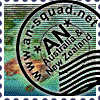
Joined: Oct 09, 2004
Posts: 293

|
 Posted:
Sun Jan 22, 2006 12:34 pm Posted:
Sun Jan 22, 2006 12:34 pm |

|
This is an 'instruction' post I made some time back. ( [ Only registered users can see links on this board! Get registered or login! ] )
In nuke forums, here, and problems I had, there are often questions setting up Nuke and a SMTP server....the problems are not the code, but the environment and/or user error or Windows IIS SMTP server is activated also.
I personally liked the postcast rather than the more popular agro server, and therefore use postcast as example..thu basically both config similar.
So I hope this thread helps. It looks a lot to read below, and complex, once u have your Nuke and SMTP server in front , you will find each step is simple and hopefully for Dummies lol.
PART ONE: PhP NUKE
1. Set up the php.ini in windows/
Find
Code:
[mail function]
; For Win32 only.
//if the server is on another machine, replace localhost with its ip
SMTP = localhost
; For Win32 only.
sendmail_from = [ Only registered users can see links on this board! Get registered or login! ]
; For Unix only. You may supply arguments as well (default: "sendmail -t -i").
;sendmail_path =
in SMTP = localhost u add the ip of the machine on which u have loaded the SMTP server, note localhost is if the SMTP server is on the same machine on which your web site is loaded.
sendmail_from =
here u add the return email address that you wish to use as Admin of the site, any legit email can be used, if u use a bogus email the chances are the out going emails will be rejected at the destination. Also there will be no way anyone can reply.
2/ In your nuke website Admin Control panel/preferences/site url enter your site as
[ Only registered users can see links on this board! Get registered or login! ]
DON'T use [ Only registered users can see links on this board! Get registered or login! ] because it will mess up registration emails and links to reply to posts of emails
3/ In your nuke website Admin CP/forums/Admin/General Admin/configuration/Domain Name [ Only registered users can see links on this board! Get registered or login! ] see notes in 2/
4/Scroll down the bottom of the above page you will find 'SMTP server address' enter the same as in php.ini file as mentioned in 1/
leave user name and password blank...this if you are relaying thru another server (eg your isp and doesn't apply here) it will apply if you are using the full version of Postcast and it is set to require a user name/password to relay mail.
I'm only dealing with simple free version SMTP server here.
5/In email signature you can add sig for out going mail eg
"have a nice day
Webmaster
[ Only registered users can see links on this board! Get registered or login! ]"
OK, now got your Nuke site set up, lets now setup your Postcast SMTP server, (agro and other servers have similar settings in different locations)
PART TWO: SMTP Server (postcast)
1/Install
2/ open and go to settings/System:
a) host name enter the same as in php.ini as mentioned above...I have had couple problems when every thing is on local host, so try "localhost" or "theNameoftheMachine" or the local ip or " 127.0.0.1 " which is the same as localhost...if your nuke site comes up with an error or doesn't "talk" to the server, one of these WILL work..don't change the Nuke settings above!!.
b)Port/dns all set to generic, I prefer to set mail send frequency to immediate. If your isp blocks port 25, use a diff port...
ROUTER/FIREWALL...... IMPORTANT!!!
Don't forget to open these ports to the ip of the SMTP server machine, and also in firewalls.
It also pays to 'fix' the local ip of ANY machine acting as a server, in network/properties. Otherwise, some times a reboot of server and/or router could allocate a new local ip to the server machine..(eg "hey my email stopped working? " )
2/Connection: these I prefer set at 10 20 and 1 minute
3/Admin :
a)Undeliverable mail I prefer 4 tries and next 3 boxes ticked
b)Create log file I prefer tick create log file and use single log file.
Note: This opens in notepad, I tend to clear this every so often, select all delete (DON'T do this to actually delete emails in OutBox.fpt !!! will cover this later.)
4/Security: In the top box add 127.0.0.1 also the local ip of the server machine, and any other local machines ip that u wish to connect to the Postcast smtp server INCLUDING the ip of the Nuke server machine if not one of the above. This restricts use of the mail server to these and prevents spamers using it behind your back.
5/Dialup: I doubt if one is going to host a web site on dialup so leave this section alone.
6/Undelivered: I never seemed to get this to work right ??? Bug??? If a email is undelivered after several tries u will see this in the logs in 3/ b)
I leave blank
7/Advanced:
a)I tick Min at start, min x, run at startup, tray icon, detect changed IP, check for updates, (updates I prefer to do this manually for all progs, virus scanners, windows updates...I dont like things that can hog memory at times when they are not needed.)
b)Server 'helo' handshake/settings...note these are important and cause alsorts of what appears weird things.
Using any of the top 4 boxes, many or even most destination servers WILL do either of the following reject the mail, filter it as spam.
Filling in use this identification will work, but there are 2 several situations that can occur here.
i)you Don't have a fully regist domain name, are using something from a DNS server like No-ip.....and enter you url yoursitename.noip.net Often the mail will not get thru because rejection or spam filters.
Sol'n is to use (borrow)the name of a fully regist domain...doing this requires the permission of that Domain name owner...DO NOT do it unless you have full written permission, otherwise they will 'spit tacks' and u could loose your connection thru your isp altogether!!!
I strongly suggest the following
ii)Register a domain name, shop around, No-ip is worth looking at, it doesn't have to be expensive US$20.
Enter this domain name as yoursite.com without the [ Only registered users can see links on this board! Get registered or login! ] or [ Only registered users can see links on this board! Get registered or login! ]
Now your email SMTP server works fine.
Maintance: There is not much to this.
1/Every so often check the logs open postcast ,logs on menu bar, read what has been sent etc...keep this log clear it makes it easy to read...select what u don't want to keep and delete.
2/Find in Postacast install folder/Messages/Outbox.fpt this keeps the actual emails sent. I use a php edit program Crimson editor to open this and read the emails. IMPORTANT...DO NOT CHANGE or EDIT in anyway, if u do postcast will, after a few minutes, start to use 80 to 100% of your cpu usage trying to read or do stuff with the file. To clear old email, open postcast/tools/create new message data base. Note this wipes all the old emails and starts a new database. If u wish to keep these emails, make a copy/backup of Outbox.fpt before creating a new database.
All the above is a summary from using forum search buttons here, nuke sites, google searches, and mainly my own screw ups and messing around.
I have tried many other SMTP servers, fancy, simple, cmd line, and conclude Postcast and one other are the most reliable and good gui.
I only have one issue that I cant find how to do (and it is most properly really basic)
When the database is being cleared or starting postcast for the 1st time it sends a test email. [ Only registered users can see links on this board! Get registered or login! ] (note that is not an example, that is what it sends!) that gets rejected, how does one change this to a legit email?
Post cast has been of no help on this.
Cheers and hope this helps
Steps
PS maybe others would like to add other SMTP server settings to this thread?? |
_________________
My Spelling is NOT incorrect, it's Creative |
|






