| Author |
Message |
amber222
Regular


Joined: Jun 09, 2004
Posts: 79

|
 Posted:
Mon Jun 27, 2005 4:40 pm Posted:
Mon Jun 27, 2005 4:40 pm |

|
Some of my modules are suddenly no longer available. It doesn't matter if I am logged in or not. Cannot access Web_Links, Downloads, Site Terms, but Admin, Forums, Community module and Your Account are still available.
Internet Explorer is constantly loading the page, but nothing ever appears.
Firefox issues an error message:
| Quote: | | "Redirection limit for this URL exceeded. Unable to load the requested page. This may be caused by cookies that are blocked." |
Both browsers are set to accept all cookies. I have deleted cookies, cleared cache, closed the browsers, but still can't access these modules.
Is there some change I can make to the cookie settings to resolve this, and how would I do that?
Thanking you in advance for your assistance. |
| |
|


|
 |
Raven
Site Admin/Owner

Joined: Aug 27, 2002
Posts: 17088

|
 Posted:
Mon Jun 27, 2005 5:32 pm Posted:
Mon Jun 27, 2005 5:32 pm |

|
Check your .htaccess file for a redirect that may be looping. Also, search the forum because we have dealt with this several times. |
| |
|


|
 |
amber222


|
 Posted:
Mon Jun 27, 2005 8:52 pm Posted:
Mon Jun 27, 2005 8:52 pm |

|
Thanks for your response. I always do a search before posting any question. In fact, I have been searching a good part of the day. It is really difficult when you get six pages of results and as soon as you read one post your search criteria has expired and has to be input all over again. I am getting nowhere, so I thought I would ask. |
| |
|
|
|
 |
CurtisH
Life Cycles Becoming CPU Cycles
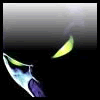
Joined: Mar 15, 2004
Posts: 638
Location: West Branch, MI

|
 Posted:
Mon Jun 27, 2005 9:13 pm Posted:
Mon Jun 27, 2005 9:13 pm |

|
| Quote: |
It is really difficult when you get six pages of results and as soon as you read one post your search criteria has expired and has to be input all over again.
|
Boy, I know EXACTLY what you mean. What in the heck causes that? Some sites have that problem and others don't. Anyone have an idea?
Amber222, do like I do. When you experience that irritating issue, start opening the topics in a new browser window. It will make the experience at least a little less agravating for you. Works for me.  |
_________________
Those who dream by day are cognizant of many things which escape those who dream only by night. ~Poe |
|

  
|
 |
amber222


|
 Posted:
Thu Jun 30, 2005 3:02 am Posted:
Thu Jun 30, 2005 3:02 am |

|
After hours of searching, more and more pages "disappeared" and no subdomains could be accessed.
I finally found a post which helped solve the problem. Thanks, Norbert.
http://www.ravenphpscripts.com/posts5498.html
| Norbert wrote: | Hello,
I had this problem often before ...
My solution was always to check my block. Eg. the beginning of most blocks looks like:
Code:if ( !defined('BLOCK_FILE') ) {
Header("Location: ../index.php");
die();
}
|
If the definition in the mainfile.php for BLOCK_FILE is missing, this code redirects to index.php. Index.php again tries to load this block and again it is redirected to itsself and so on ...
So, try to find out if something like that is happening on your site. The first try may be to start direct with URL .../admin.php. If this works, it is a problem with (maybe) one of the right site blocks ...
Hope this helps ...
Best regards, Norbert |
So I remembered the last thing I installed before things went wrong was the Nuke Weather module I downloaded from Nukescripts. I checked the blocks, which showed:
Code:if(!defined('NUKE_FILE')) {
Header("Location: ../index.php");
die();
}
|
Changed this to:
Code:if ( !defined('BLOCK_FILE') ) {
Header("Location: ../index.php");
die();
}
|
This solved the problem. |
| |
|
|
|
 |
Raven


|
 Posted:
Thu Jun 30, 2005 8:23 am Posted:
Thu Jun 30, 2005 8:23 am |

|
Thanks for your persistence in this and posting (yet again) the resolution! I will add this to the FAQ. |
| |
|
|
|
 |
Raven


|
 Posted:
Thu Jun 30, 2005 8:49 am Posted:
Thu Jun 30, 2005 8:49 am |

|
Actually, the more I think about this, we need to change the behavior of this to prevent the error. Something likeCode:if ( !defined('BLOCK_FILE') ) {
Header("Location: ../modules.php?name=Error_Page&eType=BFND");
die();
}
|
I haven't created the module yet but I will. This will stop the looping and give users a better indication of what's wrong. I have always hated that blind redirect anyway. When there's a problem and you can detect the problem, you should provide the user enough detail to point to a fix. |
| |
|
|
|
 |
dcasmr
Worker


Joined: Feb 06, 2004
Posts: 147

|
 Posted:
Sun Jul 03, 2005 11:00 am Posted:
Sun Jul 03, 2005 11:00 am |

|
I also found out the hard way that you can get this error message if you fail to upload the newer config.php file and instead keep the old config.php. They are not the same and newer variables are defined in the upgrade version.
To also check out what is really happening you may look at the errors log file generated by the site. |
| |
|


|
 |
|
|






