| Author |
Message |
Sfinxs
Client

Joined: Mar 09, 2005
Posts: 157

|
 Posted:
Thu Jun 16, 2005 10:14 pm Posted:
Thu Jun 16, 2005 10:14 pm |

|
Instructions are inside the systemclock.js file to use it place this code where you want the clock. Read the inside of the systemclock.js file for how to configure the settings..
<skript language="javascript" src="systemclock.js"></skript>
<skript language="javascript">
<!--
new LiveClock('arial','1','#000000','#','<b>System clock ','</b>','300','1','1','0','2','null');
//-->
</skript>
Here's my header.php
Code:<?php
echo "<html>\n";
echo "<head>\n";
echo "<title>header</title>\n";
echo "<meta http-equiv=\"Content-Type\" content=\"text/html; charset=iso-8859-1\">\n";
echo "</head>\n";
echo "<body bgcolor=\"#FFFFFF\" leftmargin=\"0\" topmargin=\"0\" marginwidth=\"0\" marginheight=\"0\">\n";
echo "<!-- ImageReady Slices (header.psd) -->\n";
echo "<table id=\"Table_01\" width=\"100%\" height=\"172\" border=\"0\" cellpadding=\"0\" cellspacing=\"0\">\n";
echo " <tr>\n";
echo " <td rowspan=\"4\">\n";
echo " <img src=\"themes/darkside-x/images/header_sidebar.gif\" width=\"31\" height=\"172\" alt=\"\"></td>\n";
echo " <td\n";
echo " background=\"themes/darkside-x/images/header_login.gif\" width=\"349\" height=\"24\" alt=\"\">$login</td>\n";
echo " <td rowspan=\"4\"\n";
echo " background=\"themes/darkside-x/images/header_stretch.gif\" width=\"100%\" height=\"172\" alt=\"\"></td>\n";
echo " <td>\n";
echo " <img src=\"themes/darkside-x/images/header_04.gif\" width=\"352\" height=\"24\" alt=\"\"></td>\n";
echo " <td>\n";
echo " <a href=\"search.html\"\n";
echo " onmouseover=\"window.status='search'; return true;\"\n";
echo " onmouseout=\"window.status=''; return true;\">\n";
echo " <img src=\"themes/darkside-x/images/header_search.gif\" width=\"37\" height=\"24\" border=\"0\" alt=\"search\"></a></td>\n";
echo " </tr>\n";
echo " <tr>\n";
echo " <td>\n";
echo " <img src=\"themes/darkside-x/images/header_left_logo.gif\" width=\"349\" height=\"115\" alt=\"\"></td>\n";
echo " <td colspan=\"2\" rowspan=\"2\">\n";
echo " <img src=\"themes/darkside-x/images/header_right_logo.gif\" width=\"389\" height=\"139\" alt=\"\"></td>\n";
echo " </tr>\n";
echo " <tr>\n";
echo " <td> <object classid=\"clsid:D27CDB6E-AE6D-11cf-96B8-444553540000\" codebase=\"http://download.macromedia.com/pub/shockwave/cabs/flash/swflash.cab#version=6,0,29,0\" width=\"349\" height=\"24\">\n";
echo " <param name=\"movie\" value=\"themes/darkside-x/images/headernav.swf\">\n";
echo " <param name=\"quality\" value=\"high\">\n";
echo " <embed src=\"themes/darkside-x/images/headernav.swf\" quality=\"high\" pluginspage=\"http://www.macromedia.com/go/getflashplayer\" type=\"application/x-shockwave-flash\" width=\"349\" height=\"24\"></embed>\n";
echo " </object></td>\n";
echo " </tr>\n";
echo " <tr>\n";
echo " <td>\n";
echo " <img src=\"themes/darkside-x/images/header_09.gif\" width=\"349\" height=\"9\" alt=\"\"></td>\n";
echo " <td colspan=\"2\">\n";
echo " <img src=\"themes/darkside-x/images/header_10.gif\" width=\"389\" height=\"9\" alt=\"\"></td>\n";
echo " </tr>\n";
echo "</table>\n";
echo "<!-- End ImageReady Slices -->\n";
echo "</body>\n";
echo "</html>\n";
?>
|
Here's an image

I would like to place the clock to the very far right, underneath the magnifying glass but on level with Home, Forums.... So basiccaly I want it on the bottom right of my header. I tried plug and check like I always do and stick it everywhere I can think of but it doesn't work. I'm just not sure if I should include a new line of echo or missing semicolon or what. If someone could help I would appreciate it |
| |
|


|
 |
64bitguy
The Mouse Is Extension Of Arm

Joined: Mar 06, 2004
Posts: 1164

|
 Posted:
Thu Jun 16, 2005 10:36 pm Posted:
Thu Jun 16, 2005 10:36 pm |

|
Well, there a few clock functions already in nuke including the login block, the forums, all over the place that would accurately reflect the time according to where the USER is as well as the default "system" timezone, but if you feel that you MUST add another one for no real reason, I'd image it would go after:
Code:echo " <a href=\"search.html\"\n";
echo " onmouseover=\"window.status='search'; return true;\"\n";
echo " onmouseout=\"window.status=''; return true;\">\n";
echo " <img src=\"themes/darkside-x/images/header_search.gif\" width=\"37\" height=\"24\" border=\"0\" alt=\"search\"></a></td>\n";
|
But that's merely a guess. |
_________________
Steph Benoit
100% Section 508 and W3C HTML5 and CSS Compliant (Truly) Code, because I love compliance. |
|


|
 |
Sfinxs


|
 Posted:
Thu Jun 16, 2005 10:45 pm Posted:
Thu Jun 16, 2005 10:45 pm |

|
I did what you said and I don't see anything... The background is still there but nothing shows up. |
| |
|
|
|
 |
64bitguy


|
 Posted:
Fri Jun 17, 2005 7:13 am Posted:
Fri Jun 17, 2005 7:13 am |

|
Well first things first. Have you tested this clock anywhere else... like say in a block to make sure that it is working?
If not, start there.. Then worry about getting it into your HTML.
Again, I have ABSOLUTELY no idea why on earth you would want to incorporate a clock that isn't part of Nuke (which makes no sense whatsoever) but if you feel like you need to mess with your users, by showing them the incorrect time, I guess that's your option to do.
Remember, Nuke already has SEVERAL clock functions. Adding another one (especially an external java clock) is like duct taping an outboard boat motor on a Porsche. It makes absolutely no sense and serves no useful purpose whatsoever. |
| |
|
|
|
 |
Sfinxs


|
 Posted:
Fri Jun 17, 2005 8:03 am Posted:
Fri Jun 17, 2005 8:03 am |

|
I got that from codewiz and I trust that it works since for one I couldn't find a post there with people having problems with it.
| Quote: |
Again, I have ABSOLUTELY no idea why on earth you would want to incorporate a clock that isn't part of Nuke (which makes no sense whatsoever) but if you feel like you need to mess with your users, by showing them the incorrect time, I guess that's your option to do.
|
All my users go by my time. They submit certain things to me before the end of the week which is 9 pm pacific so that's why I want to have a clock that has my time for everyone to go by.
The only other clock I see in my site is in forums. If it could be in user info then that woule be great but I tried copy and pasting the mini skript in there and it also didn't work |
| |
|
|
|
 |
64bitguy


|
 Posted:
Fri Jun 17, 2005 8:27 am Posted:
Fri Jun 17, 2005 8:27 am |

|
Um.... Did you try it like this:?
Code:
echo " <a href=\"search.html\"\n";
echo " onmouseover=\"window.status='search'; return true;\"\n";
echo " onmouseout=\"window.status=''; return true;\">\n";
echo " <img src=\"themes/darkside-x/images/header_search.gif\" width=\"37\" height=\"24\" border=\"0\" alt=\"search\"></a></td>\n";
<skript language="javascript" src="systemclock.js"></skript>
<skript language="javascript">
?>
<!--
new LiveClock('arial','1','#000000','#','<b>System clock ','</b>','300','1','1','0','2','null');
//-->
<?php
</skript>
echo " </tr>\n";
echo " <tr>\n";
echo " <td>\n";
echo " <img src=\"themes/darkside-x/images/header_left_logo.gif\"
etc....
|
Keep in mind, your html file is using PHP so you need to close the PHP to execute the script. |
| |
|
|
|
 |
Sfinxs


|
 Posted:
Fri Jun 17, 2005 9:27 am Posted:
Fri Jun 17, 2005 9:27 am |

|
I added that in like you showed there but again nothing shows up except the background.
| Quote: |
Keep in mind, your html file is using PHP so you need to close the PHP to execute the script.
|
Is the php closed above? I don't know if that is something extra I need to do or if you already done it for me by putting in that code. I thought the <?php starts the php and ?< ends it but you have it the other way around? I don't know any coding so I shouldn't question you on that  . But any idea why nothing shows up. . But any idea why nothing shows up. |
| |
|
|
|
 |
64bitguy


|
 Posted:
Fri Jun 17, 2005 9:40 am Posted:
Fri Jun 17, 2005 9:40 am |

|
Yes, What I did was close the PHP to first support the skript function then I re-opened it again to continue on, but I think I did it one line to early.
Again. Have you tested the code in a block or somewhere else yet?
Where did you put the .js file?
If you put it in your includes folder (where it should be) that above code should actually look like the below to be correct. In any event, don't forget to change those skript "K's" to be right.
Code:
echo " <a href=\"search.html\"\n";
echo " onmouseover=\"window.status='search'; return true;\"\n";
echo " onmouseout=\"window.status=''; return true;\">\n";
echo " <img src=\"themes/darkside-x/images/header_search.gif\" width=\"37\" height=\"24\" border=\"0\" alt=\"search\"></a></td>\n";
echo "<skript language=\"javascript\" type=\"text/javascript\" src=\"includes/systemclock.js\"></skript>\n";
?>
<skript language="javascript" type="text/javascript">
<!--
new LiveClock('arial','1','#000000','#','<b>System clock ','</b>','300','1','1','0','2','null');
//-->
</skript>
<?php
echo " </tr>\n";
echo " <tr>\n";
echo " <td>\n";
echo " <img src=\"themes/darkside-x/images/header_left_logo.gif\"
etc....
|
|
| |
|
|
|
 |
Sfinxs


|
 Posted:
Fri Jun 17, 2005 11:08 am Posted:
Fri Jun 17, 2005 11:08 am |

|
This sucks!!!! I typed my reply like 10 times just because I forgot about skript tag.
I have not tested the code anywhere since I don't know how to put it in anywhere.
I put .js file in same dir. as header and also in includes folder to work w/ the code you just did.
I changed k's to c's for skripts
This time around the site actually shows up.. but without the clock. I'm guessing it showed up because you put the php tags in the right location.
There's a clock for the clanmts theme and its header looks like this
Code:<?php
echo "<HTML>\n";
echo "<HEAD>\n";
echo "<TITLE>UNLL Blue</TITLE>\n";
echo "<META HTTP-EQUIV=\"Content-Type\" CONTENT=\"text/html; charset=iso-8859-1\">\n";
echo "<!-- Copyright © 2003 Mtechnik Dot Net. All rights reserved. -->\n";
echo "<SkRIPT LANGUAGE=\"JavaScript\" src=\"themes/UNLLBlue/FADE.JS\"></skript>\n";
echo "<SkRIPT LANGUAGE=\"JavaScript\">\n";
echo "<!--\n";
...........
echo " preloadFlag = true;\n";
echo " }\n";
echo "}\n";
echo "\n";
echo "// -->\n";
echo "</SkRIPT>\n";
echo "<!-- End Preload Skript -->\n";
echo "</HEAD>\n";
echo "<BODY BGCOLOR=#FFFFFF ONLOAD=\"preloadImages();\" leftmargin=\"0\" topmargin=\"0\" marginwidth=\"0\" marginheight=\"0\">[b]<skript language=\"javascript\" src=\"themes/UNLLBlue/liveclock.js\"></skript>[/b]\n";
echo "\n";
echo "<TABLE WIDTH=100% BORDER=0 CELLPADDING=0 CELLSPACING=0 bgcolor=#3c3c3c>\n";
echo "\n";
echo " <TR>\n";
echo " <TD>\n";
echo " <IMG
......
echo " </TR>\n";
echo "</TABLE>\n";
echo "\n";
echo "</BODY>\n";
echo "</HTML>\n";
?>
|
The liveclock.js looks pretty similar to systemclock and I know it works for sure because when I load that theme (clanmts) I can see it. Don't know if this will help you figure out why it doesn't show up for me. |
| |
|
|
|
 |
64bitguy


|
 Posted:
Fri Jun 17, 2005 11:22 am Posted:
Fri Jun 17, 2005 11:22 am |

|
Okay, 1 more try:
Code:
echo " <a href=\"search.html\"\n";
echo " onmouseover=\"window.status='search'; return true;\"\n";
echo " onmouseout=\"window.status=''; return true;\">\n";
echo " <img src=\"themes/darkside-x/images/header_search.gif\" width=\"37\" height=\"24\" border=\"0\" alt=\"search\"></a></td>\n";
echo "<skript language=\"javascript\" type=\"text/javascript\" src=\"includes/systemclock.js\"></skript>\n";
echo "<skript language=\"javascript\" type=\"text/javascript\"><!-- new liveClock('arial','1','#000000','#','<b>System clock ','</b>','300','1','1','0','2','null'); //-->\n";
echo "</skript>\n";
echo " </tr>\n";
echo " <tr>\n";
echo " <td>\n";
echo " <img src=\"themes/darkside-x/images/header_left_logo.gif\"
etc....
|
Again, without ever seeing this thing, I'm kind of in the dark, but give this one a wirl. Don't forget the K's again. |
| |
|
|
|
 |
Sfinxs


|
 Posted:
Fri Jun 17, 2005 11:37 am Posted:
Fri Jun 17, 2005 11:37 am |

|
nope... thanks for helping. Would it be easier to add this into user info block, if so I don't mind it there. I even tried making the src point to liveclock.js from (clanmts theme) and still the clock didn't show. |
| |
|
|
|
 |
64bitguy


|
 Posted:
Fri Jun 17, 2005 11:43 am Posted:
Fri Jun 17, 2005 11:43 am |

|
I dunno... I suspect there is something wrong with the include because it shouldn't get called the way it is.. You should only have to call the include and not the second part... (Like the other guy's script).
Point me to where you got this thing. |
| |
|
|
|
 |
Sfinxs


|
 Posted:
Fri Jun 17, 2005 11:50 am Posted:
Fri Jun 17, 2005 11:50 am |

|
|
|
|
 |
64bitguy


|
 Posted:
Fri Jun 17, 2005 12:11 pm Posted:
Fri Jun 17, 2005 12:11 pm |

|
Okay... I figured out what was wrong. It was working, but you just couldn't see it because of the color.
I have it working on my test domain at [ Only registered users can see links on this board! Get registered or login! ]
Now... Here's what you need to do.
(By the way... You can PM me the information if you want.)
1) zip up your theme.php and upload that zip file to your server where I can get to it.
2) Tell me the name of the theme directory (VERY IMPORTANT and case-sensitive)
3) Give me the link to where you theme.zip file is (the theme.php zipped up).
4) Make sure the include file is in ONLY that theme directory.
I will rework your theme.php file and send it back to you.
Finally, I should note that there were 9 compliance errors in the original code from Telli. I have fixed those compliance errors in my version so this will also be 100% W3C Compliant as well.
Steph |
| |
|
|
|
 |
Steptoe
Involved

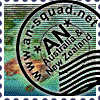
Joined: Oct 09, 2004
Posts: 293

|
 Posted:
Fri Jun 17, 2005 4:24 pm Posted:
Fri Jun 17, 2005 4:24 pm |

|
A block clock with a clock showing local time and drop menu for time zones that includes daylight saving adjustments...
and or being able to be configured so clock shows server time with time zone drop menu. |
| |
|


|
 |
Sfinxs


|
 Posted:
Fri Jun 17, 2005 4:57 pm Posted:
Fri Jun 17, 2005 4:57 pm |

|
|
|
|
 |
64bitguy


|
 Posted:
Fri Jun 17, 2005 5:34 pm Posted:
Fri Jun 17, 2005 5:34 pm |

|
Yes... to the systemclock.js belonging only in the /themes/darkside-x/ folder.
Sorry, I was thinking this was a "plain-jane" theme.
Given that it is not, I used your header.html file from above and recoded it to suit your needs.
You can find the recoded version here: [ Only registered users can see links on this board! Get registered or login! ]
Now... If you can't see the clock.... Open the header.html file that (in that .zip) and change the color of the clock from #000000 to be #FFFFFF
(That will simply reverse it from white to black)
Let me know how you come out. |
| |
|
|
|
 |
Steptoe


|
 Posted:
Fri Jun 17, 2005 6:05 pm Posted:
Fri Jun 17, 2005 6:05 pm |

|
| Steptoe wrote: | A block clock with a clock showing local time and drop menu for time zones that includes daylight saving adjustments...
and or being able to be configured so clock shows server time with time zone drop menu. |
Yep clocks exist, the dropmenu WITH daylightsavings doesnt
I have a block with dropmenu but no daylightsavings adjustment
[ Only registered users can see links on this board! Get registered or login! ] left side.
it is configable to cities, countries in the block as user wishes. |
| |
|
|
|
 |
Sfinxs


|
 Posted:
Fri Jun 17, 2005 6:09 pm Posted:
Fri Jun 17, 2005 6:09 pm |

|
It shows up... I can't believe you put this much effort to help me.. thank you. It didn't show up where I wanted it to which is lower right but I'll mess around and see if I can get it to be there. Thank you again I appreciate your help. |
| |
|
|
|
 |
64bitguy


|
 Posted:
Fri Jun 17, 2005 6:20 pm Posted:
Fri Jun 17, 2005 6:20 pm |

|
I thought you said you wanted it by the Search button....
Do you want it where I had it on my domain? As in at the bottom of the header?
Send me a private message with your domain name (so I can visit your site) and I'll take a look at it and recode it.
Thanks
Steph |
| |
|
|
|
 |
Sfinxs


|
 Posted:
Fri Jun 17, 2005 7:38 pm Posted:
Fri Jun 17, 2005 7:38 pm |

|
my site is unll.net. I wanted it on bottom right however it appears to be on top left. I don't know if resolution could be the issue here. |
| |
|
|
|
 |
Sfinxs


|
 Posted:
Fri Jun 17, 2005 9:54 pm Posted:
Fri Jun 17, 2005 9:54 pm |

|
Also its wierd that I could only see the clock when I'm in forum. If I'm in homepage or other pages then I don't see it. I see the space there but its like the font is black on other pages and white in forum page. |
| |
|
|
|
 |
|
|






