| Author |
Message |
CurtisH
Life Cycles Becoming CPU Cycles
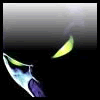
Joined: Mar 15, 2004
Posts: 638
Location: West Branch, MI

|
 Posted:
Sat Nov 05, 2005 10:14 am Posted:
Sat Nov 05, 2005 10:14 am |

|
I have decide to update aUsTiN's Advanced Username Color 1.0.5 for BBtoNuke.
Project Details
aUsTiN has given us permission to update this one. When I have completed the update I will post the details as well as the files in this thread for testing.
NOTE: Updated files are now available for testing. See this thread for details. |
_________________
Those who dream by day are cognizant of many things which escape those who dream only by night. ~Poe |
|

  
|
 |
duhokame
New Member


Joined: Jan 12, 2006
Posts: 1

|
 Posted:
Thu Jan 12, 2006 9:39 am Posted:
Thu Jan 12, 2006 9:39 am |

|
Hello
I have downloaded Advanced Username Color And I Updated All Files
this is coming all the time
ERROR!
DEBUG MODE
SQL Error : 1054 Unknown column 'user_color_gi' in 'field list'
UPDATE nuke_users SET user_color_gi = '--0--', user_color_gc = '' WHERE user_id = '2'
Line : 331
File : /home/virtual/site52/fst/var/www/html/modules/Forums/admin/admin_advanced_username_color_m.php
can anybady Help me ? out tell me what to do
Thanks |
| |
|


|
 |
CurtisH


|
 Posted:
Thu Jan 12, 2006 9:51 am Posted:
Thu Jan 12, 2006 9:51 am |

|
It sounds like you have not ran the needed SQL
You were supposed to run the following using phpmyAdmin:
Code:
CREATE TABLE `nuke_bbadvanced_username_color` (
`group_id` int(10) unsigned NOT NULL auto_increment,
`group_name` varchar(255) NOT NULL default '',
`group_color` varchar(6) NOT NULL default '',
`group_weight` smallint(2) NOT NULL default '',
PRIMARY KEY (`group_id`)
) TYPE=MyISAM ;
ALTER TABLE nuke_users ADD user_color_gc VARCHAR(6) DEFAULT '';
ALTER TABLE nuke_users ADD user_color_gi TEXT DEFAULT NULL;
|
Look at your nuke_users table and verify that you have user_color_gi |
| |
|
|
|
 |
aaly
New Member


Joined: Jan 02, 2006
Posts: 20

|
 Posted:
Sat Nov 18, 2006 3:10 am Posted:
Sat Nov 18, 2006 3:10 am |

|
site is down and I need this mod ? can someone show me an alternative download location |
| |
|


|
 |
sam1el
New Member


Joined: Jul 16, 2008
Posts: 9

|
 Posted:
Wed Jul 30, 2008 12:56 am Posted:
Wed Jul 30, 2008 12:56 am |

|
| CurtisH wrote: | It sounds like you have not ran the needed SQL
You were supposed to run the following using phpmyAdmin:
Code:
CREATE TABLE `nuke_bbadvanced_username_color` (
`group_id` int(10) unsigned NOT NULL auto_increment,
`group_name` varchar(255) NOT NULL default '',
`group_color` varchar(6) NOT NULL default '',
`group_weight` smallint(2) NOT NULL default '',
PRIMARY KEY (`group_id`)
) TYPE=MyISAM ;
ALTER TABLE nuke_users ADD user_color_gc VARCHAR(6) DEFAULT '';
ALTER TABLE nuke_users ADD user_color_gi TEXT DEFAULT NULL;
|
Look at your nuke_users table and verify that you have user_color_gi |
been trying to do this for a bit but sql throws this error at me
Code:#1067 - Invalid default value for 'group_weight'
|
not sure what else to set it to |
| |
|


|
 |
montego
Site Admin

Joined: Aug 29, 2004
Posts: 9457
Location: Arizona

|
 Posted:
Wed Jul 30, 2008 6:12 am Posted:
Wed Jul 30, 2008 6:12 am |

|
|

 
|
 |
kynlore
New Member


Joined: Aug 04, 2007
Posts: 13

|
 Posted:
Wed Oct 29, 2008 2:32 pm Posted:
Wed Oct 29, 2008 2:32 pm |

|
Anyone know if anything like this is currently out there. I'm looking for the ability to change the color of admin and mod username colors throughout the forums.
I saw a couple on the phpBB site, but it didn't look like they would port over to me. |
| |
|


|
 |
kguske
Site Admin

Joined: Jun 04, 2004
Posts: 6432

|
 Posted:
Thu Oct 30, 2008 5:27 pm Posted:
Thu Oct 30, 2008 5:27 pm |

|
|


|
 |
kguske


|
 Posted:
Thu Oct 30, 2008 5:34 pm Posted:
Thu Oct 30, 2008 5:34 pm |

|
Here you go. I haven't installed it though. |
| |
|
|
|
 |
kynlore


|
 Posted:
Fri Oct 31, 2008 9:27 am Posted:
Fri Oct 31, 2008 9:27 am |

|
Thanks!
Edit* This does work. A little long on the installation, but it works. Make sure to upload the additional files.  |
| |
|
|
|
 |
kynlore


|
 Posted:
Fri Oct 31, 2008 8:03 pm Posted:
Fri Oct 31, 2008 8:03 pm |

|
Ok here's two minor issues that showed up. Maybe someone can help.
The mod works pretty well. I noticed an odd change in the size of the usernames after applying the mod.

The top username with the mod applied has a font size of 11 and the bottom has 12. The modded one should be 12. Here's the source code:
Code:<span class="name"><a name="11"></a><b><span style="color:#FFA34F" class="gensmall"><b>Kynlore</b></span></b></span>
<span class="name"><a name="12"></a><b>Mikayla</b></span>
|
I know I need to change it to 12, and probably drop the class, but I'm not sure how it got in there in the first place. |
| |
|
|
|
 |
evaders99
Former Moderator in Good Standing

Joined: Apr 30, 2004
Posts: 3221

|
 Posted:
Fri Oct 31, 2008 9:53 pm Posted:
Fri Oct 31, 2008 9:53 pm |

|
|

 
|
 |
kynlore


|
 Posted:
Sat Nov 01, 2008 9:55 am Posted:
Sat Nov 01, 2008 9:55 am |

|
That was it. I found it in the /includes/function.php file, at the very end if someone else is looking to fix that issue.
I want to add one more if someone has the answer:
With this mod I can of course create a group and change their color. I made my admin group and my moderator group match the defaults shown in my forums.

But if I change the group color to red, where is the code to change the [Admistrator] and [Moderator] as shown in the picture?
I searched the style.css file in my theme for the hex code that matches that color, as well as a few other files. I can go through all the files in the directory, but I was hoping someone might know off the top of their head what file I can find that in. |
| |
|
|
|
 |
evaders99


|
 Posted:
Sat Nov 01, 2008 2:17 pm Posted:
Sat Nov 01, 2008 2:17 pm |

|
May be defined in Styles in your Forums admin panel |
| |
|
|
|
 |
kynlore


|
 Posted:
Sat Nov 01, 2008 6:01 pm Posted:
Sat Nov 01, 2008 6:01 pm |

|
| evaders99 wrote: | | May be defined in Styles in your Forums admin panel |
That does work. I assumed it wouldn't because the subsilver theme isn't used, but apparently it does draw from there. Although it does change the titles on the forum ACP.  |
| |
|
|
|
 |
boobles
New Member


Joined: Mar 20, 2009
Posts: 1

|
 Posted:
Fri Mar 20, 2009 7:39 am Posted:
Fri Mar 20, 2009 7:39 am |

|
| sam1el wrote: | | CurtisH wrote: | It sounds like you have not ran the needed SQL
You were supposed to run the following using phpmyAdmin:
Code:
CREATE TABLE `nuke_bbadvanced_username_color` (
`group_id` int(10) unsigned NOT NULL auto_increment,
`group_name` varchar(255) NOT NULL default '',
`group_color` varchar(6) NOT NULL default '',
`group_weight` smallint(2) NOT NULL default '',
PRIMARY KEY (`group_id`)
) TYPE=MyISAM ;
ALTER TABLE nuke_users ADD user_color_gc VARCHAR(6) DEFAULT '';
ALTER TABLE nuke_users ADD user_color_gi TEXT DEFAULT NULL;
|
Look at your nuke_users table and verify that you have user_color_gi |
been trying to do this for a bit but sql throws this error at me
Code:#1067 - Invalid default value for 'group_weight'
|
not sure what else to set it to |
| Quote: | | Try removing the "default ''" after the "NOT NULL"... Not sure what impact that will have on the script's running. Really depends on how its written. |
This doesn't work. A further error occurs saying:
Code:#1064 - You have an error in your SQL syntax; check the manual that corresponds to your MySQL server version for the right syntax to use near ''',
PRIMARY KEY (`group_id`)
) TYPE=MyISAM' at line 5
|
Any more ideas?  |
| |
|


|
 |
rickleigh
Worker


Joined: Jan 06, 2009
Posts: 183

|
 Posted:
Thu Oct 08, 2009 6:56 pm Posted:
Thu Oct 08, 2009 6:56 pm |

|
I looked over the file edits and from what I can tell <--(Noob Coder) everything seems to be correct according to the instructions provided with the "Mod" downloaded from: PHPNuke SEO
I am running RN with an AutoTheme. I was able to find all Code edits just fine. Only issue I had was the SQL update.
When uploading this SQL:
Code:
CREATE TABLE `nuke_bbadvanced_username_color` (
`group_id` int(10) unsigned NOT NULL auto_increment,
`group_name` varchar(255) NOT NULL default '',
`group_color` varchar(6) NOT NULL default '',
`group_weight` smallint(2) NOT NULL default '',
PRIMARY KEY (`group_id`)
) TYPE=MyISAM ;
ALTER TABLE nuke_users ADD user_color_gc VARCHAR(6) DEFAULT '';
ALTER TABLE nuke_users ADD user_color_gi TEXT DEFAULT NULL;
|
I was getting this error: #1067 - Invalid default value for 'group_weight'
So I put a # 0 in the default which makes it look like this:
Code:
CREATE TABLE `nuke_bbadvanced_username_color` (
`group_id` int(10) unsigned NOT NULL auto_increment,
`group_name` varchar(255) NOT NULL default '',
`group_color` varchar(6) NOT NULL default '',
`group_weight` smallint(2) NOT NULL default '0',
PRIMARY KEY (`group_id`)
) TYPE=MyISAM ;
ALTER TABLE nuke_users ADD user_color_gc VARCHAR(6) DEFAULT '';
ALTER TABLE nuke_users ADD user_color_gi TEXT DEFAULT NULL;
|
This allowed the upload of the SQL but may have caused the issue I'm having now with the Groups not showing in the Forum Index.
Any Ideas?
UPDATE:Ok... I think I'm starting to get somewhere on this issue. I turned on DBLOG and found it giving this error:
October 8, 2009, 10:00 am 1146 : Table '******_*****.nuke_bbbbadvanced_username_color' doesn't exist
SQL was: SELECT * FROM nuke_bbbbadvanced_username_color WHERE group_id > '0' ORDER BY group_weight ASC
If you notice the table name:nuke_bbbbadvanced it should be looking for: nuke_bbadvanced. What file edit do you think would make it add the bbbb in its queries?
Keep in mind that the rest of the MOD is working fine. So I'm guessing that the DB query for the groups on index is the one having the issue.
As always thanks for taking the time to help me < |
_________________
Thanks,
Rick Leigh |
|


|
 |
rickleigh


|
 Posted:
Thu Oct 08, 2009 7:25 pm Posted:
Thu Oct 08, 2009 7:25 pm |

|
|
|
|
 |
montego


|
 Posted:
Fri Oct 09, 2009 5:58 am Posted:
Fri Oct 09, 2009 5:58 am |

|
Well, it is even better when you end up helping yourself! I find that I learn so much more that way. Glad you found the issue and thanks for reporting back that you had done so. |
| |
|
|
|
 |
rickleigh


|
 Posted:
Fri Oct 09, 2009 10:15 am Posted:
Fri Oct 09, 2009 10:15 am |

|
| montego wrote: | | Well, it is even better when you end up helping yourself! I find that I learn so much more that way. Glad you found the issue and thanks for reporting back that you had done so. |
Your Welcome 
For anyone that might run into this problem as well, here is how I fixed it>
For some reason this group of edited code that came with the install for the page_header.php is incorrect for my database which has not been modified from the org. install.
Supplied Code:
Code:
#======================================================================= |
#==== Start: == Advanced Username Color ================================ |
#==== v1.0.5 =========================================================== |
#====
define('COLORS', $table_prefix .'bbadvanced_username_color');
$q = "SELECT *
FROM ". COLORS ."
WHERE group_id > '0'
ORDER BY group_weight ASC";
$r = $db->sql_query($q);
$coloring = $db->sql_fetchrowset($r);
for ($a = 0; $a < count($coloring); $a++)
{
if ($coloring[$a]['group_id'])
{
$template->assign_block_vars('colors', array(
'GROUPS' => ' [ <a href="'. append_sid('auc_listing.'. $phpEx .'?id='. $coloring[$a]['group_id']) .'"><span class="genmed" style="color:#'. $coloring[$a]['group_color'] .'">'. $coloring[$a]['group_name'] .'</span></a> ] ')
);
}
else
break;
}
#====
#==== Author: aUsTiN [austin@phpbb-amod.com] [http://phpbb-tweaks.com] = |
#==== End: ==== Advanced Username Color ================================ |
#======================================================================= |
|
Notice the "Define" line....In order to fix my issue I had to remove the bb in front of the table name: bbadvanced_username_color. Right now its beyond my understanding as to why the query is adding the bb which was causing the bbbb to happen. So if anyone would like to help me understand what would cause this please educated me.
So... with the process of tracing the error message in the rnlog with the edits I figured if its adding the bb somewhere else in the code I would delete the ones shown above which allowed the new groups to show up in the forums Index. |
| |
|
|
|
 |
montego


|
 Posted:
Sat Oct 10, 2009 8:38 am Posted:
Sat Oct 10, 2009 8:38 am |

|
Just looks to me to be an error in the installation instructions. But, I will admin that I don't hack the forums very often and am not that familiar with how $table_prefix is defined. Just glad you figured it out. |
| |
|
|
|
 |
nomy
New Member


Joined: Nov 11, 2009
Posts: 1

|
 Posted:
Wed Nov 11, 2009 12:42 am Posted:
Wed Nov 11, 2009 12:42 am |

|
| rickleigh wrote: | | Got it fixed. Thanks |
Hi, may I ask how did you got it fixed? I also added 0 default value for 'group_weight' and the existing Administrator and Moderator Groups didn't appear inside AUC and coloured groups do not show on the forum index 
Really need some advice. |
| |
|


|
 |
rickleigh


|
 Posted:
Wed Nov 11, 2009 10:50 am Posted:
Wed Nov 11, 2009 10:50 am |

|
| nomy wrote: | | rickleigh wrote: | | Got it fixed. Thanks |
Hi, may I ask how did you got it fixed? I also added 0 default value for 'group_weight' and the existing Administrator and Moderator Groups didn't appear inside AUC and coloured groups do not show on the forum index 
Really need some advice. |
If you look at my last post before this one, I give the edits that I had to do to get mine to work. |
| |
|
|
|
 |
raxinii
New Member


Joined: Jul 27, 2009
Posts: 1

|
 Posted:
Sat Jan 30, 2010 4:37 am Posted:
Sat Jan 30, 2010 4:37 am |

|
both of the links posted are down. One is no longer registered, the other shows a 403 error on the /modules.php.
Anyone else have another link? would really like to get this running. |
| |
|


|
 |
spasticdonkey
RavenNuke(tm) Development Team

Joined: Dec 02, 2006
Posts: 1693
Location: Texas, USA

|
 Posted:
Sat Jan 30, 2010 6:53 am Posted:
Sat Jan 30, 2010 6:53 am |

|
|

 
|
 |
|
|














