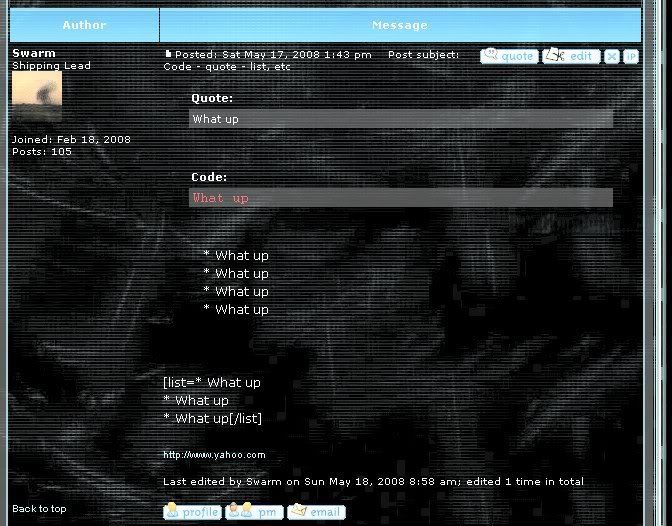| Author |
Message |
swarm
New Member


Joined: May 18, 2008
Posts: 7

|
 Posted:
Sun May 18, 2008 9:19 am Posted:
Sun May 18, 2008 9:19 am |

|
Hello,
The issue I am having is that the fonts for different tags (Quote, Code, List, URL, etc) are all different sizes and colors. The URL font is extremely small and hard to read, like so:
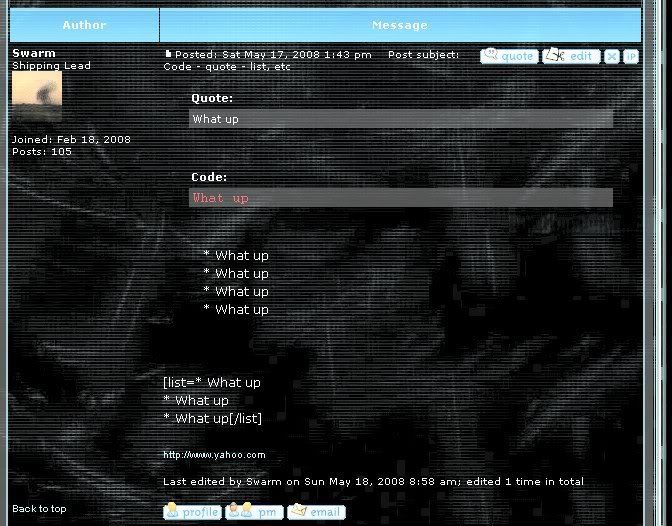
I am using the subSilver theme, so I went to the ACP and under Styles, I looked through the different options and found where I can change the text colors, but not the font sizes.
So, I thought it might be the CSS file, so I took a look at subSilver.css, but I am afraid to start changing things when I don't know what I am doing. 
To further complicate the problem, when viewing the Topic Review, the text color and background color are almost identical, so you can't see the text. I am clueless about where to go to change that setting.
Thanks for any help you can provide. Sorry for my noobliness. |
| |
|


|
 |
kguske
Site Admin

Joined: Jun 04, 2004
Posts: 6432

|
 Posted:
Sun May 18, 2008 2:49 pm Posted:
Sun May 18, 2008 2:49 pm |

|
|


|
 |
swarm


|
 Posted:
Sun May 18, 2008 3:10 pm Posted:
Sun May 18, 2008 3:10 pm |

|
|
|
|
 |
fkelly
Former Moderator in Good Standing

Joined: Aug 30, 2005
Posts: 3312
Location: near Albany NY

|
 Posted:
Sun May 18, 2008 5:59 pm Posted:
Sun May 18, 2008 5:59 pm |

|
Are you sure you are using the Subsilver theme in forums? It sure doesn't look like it in the screen shot you captured. What Nuke theme are you using ... there are several that have corresponding Forum themes and they will be picked up automatically and used in Forums, but if you have a theme that doesn't have a Forum theme you will default back to subsilver. I'm wondering if you might have a Nuke theme with a Forum theme that's a bit odd and that's causing your problem? |
| |
|

 
|
 |
swarm


|
 Posted:
Sun May 18, 2008 6:23 pm Posted:
Sun May 18, 2008 6:23 pm |

|
| fkelly wrote: | | Are you sure you are using the Subsilver theme in forums? It sure doesn't look like it in the screen shot you captured. What Nuke theme are you using ... there are several that have corresponding Forum themes and they will be picked up automatically and used in Forums, but if you have a theme that doesn't have a Forum theme you will default back to subsilver. I'm wondering if you might have a Nuke theme with a Forum theme that's a bit odd and that's causing your problem? |
Well, now that you mention it, I not totally sure. My partner set this all up initially, so I got involved after the fact. The only folder that is in the "Themes" folder is "Hitech".
If I check the General Admin configuration menu in the ACP, it says that subSilver is the default style. Is it possible that there is something hosed up and the subSilver stuff is being overridden by something else?
I downloaded the subSilver.Css file and I can see all the color codes, I just don't see anything that intuitively points me to the fonts I am concerned with.
Our site is:
http://projectphi.net
if you would like to see if that looks like subSilver to you. |
| |
|
|
|
 |
fkelly


|
 Posted:
Sun May 18, 2008 6:30 pm Posted:
Sun May 18, 2008 6:30 pm |

|
Most likely your hitech theme has a forums directory beneath it and that's where the screw up lies. Not sure what distribution you are running but you might want to try RN and get the fisubice theme with its own Forums directory. Use fisubice and lost hitech. Or get whoever did hitech to fix it.
Subsilver will only take over where there is no forums directory under your theme. You could try renaming /hitech/forums assuming it exists and it should default back to subsilver, but then again as IBM used to say "results can be unpredictable". |
| |
|
|
|
 |
swarm


|
 Posted:
Sun May 18, 2008 6:40 pm Posted:
Sun May 18, 2008 6:40 pm |

|
| fkelly wrote: | Most likely your hitech theme has a forums directory beneath it and that's where the screw up lies. Not sure what distribution you are running but you might want to try RN and get the fisubice theme with its own Forums directory. Use fisubice and lost hitech. Or get whoever did hitech to fix it.
Subsilver will only take over where there is no forums directory under your theme. You could try renaming /hitech/forums assuming it exists and it should default back to subsilver, but then again as IBM used to say "results can be unpredictable". |
There is, in fact, an empty Forums directory with no files in it, in the Hitech directory. There is also an Images and Style directory as well.
Is that enough to mess it up? |
| |
|
|
|
 |
fkelly


|
 Posted:
Sun May 18, 2008 6:51 pm Posted:
Sun May 18, 2008 6:51 pm |

|
I forget the exact mechanism where it checks to see if there is a specific Forum theme to correspond to your Nuke theme. It's documented somewhere here in the Forums I'm sure or you could try deleting it .. or just get the fisubice theme and use it. |
| |
|
|
|
 |
swarm


|
 Posted:
Sun May 18, 2008 6:57 pm Posted:
Sun May 18, 2008 6:57 pm |

|
OK. Thanks for your help. I will continue the search and see what I can come up with. I appreciate your time. |
| |
|
|
|
 |
Raven
Site Admin/Owner

Joined: Aug 27, 2002
Posts: 17088

|
 Posted:
Thu Jul 10, 2008 11:38 pm Posted:
Thu Jul 10, 2008 11:38 pm |

|
Swarm, a couple of things.
* If you are using RavenNuke(tm) then you need to restore the footers/credits.
* I have attempted to respond to your email and your mail server is rejecting my email with the following message:
Your message cannot be delivered to the following recipients:
Recipient address: [ Only registered users can see links on this board! Get registered or login! ]
Reason: SMTP transmission failure has occurred
Diagnostic code: smtp;554 5.7.1 Forbidden for policy reasons |
| |
|


|
 |
swarm


|
 Posted:
Fri Jul 11, 2008 5:42 am Posted:
Fri Jul 11, 2008 5:42 am |

|
| Raven wrote: | Swarm, a couple of things.
* If you are using RavenNuke(tm) then you need to restore the footers/credits.
|
I will take a look at that.
| Raven wrote: | * I have attempted to respond to your email and your mail server is rejecting my email with the following message:
Your message cannot be delivered to the following recipients:
Recipient address: [ Only registered users can see links on this board! Get registered or login! ]
Reason: SMTP transmission failure has occurred
Diagnostic code: smtp;554 5.7.1 Forbidden for policy reasons |
Hmm...I am not sure what the deal is there...I can PM you a different email address....thanks for the response... |
| |
|
|
|
 |
Raven


|
 Posted:
Fri Jul 11, 2008 9:16 am Posted:
Fri Jul 11, 2008 9:16 am |

|
Please PM a different email address. |
| |
|
|
|
 |
swarm


|
 Posted:
Fri Jul 11, 2008 3:10 pm Posted:
Fri Jul 11, 2008 3:10 pm |

|
| Raven wrote: | | Please PM a different email address. |
PM sent... |
| |
|
|
|
 |
|
|